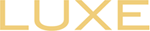Partitioning a Western Digital Drive for a Mac
I might as well say something briefly about Mac users and Western Digital drives. It’s definitely a pain. I’ve used strictly Lacie drives, and they’ve all been very easy to set up on the Mac side. Western Digital drives on the other hand, come pre-formatted for the PC side, so Mac users will have to use their disk utility program to format for the Mac. There are, however, some issues.
Regardless of what I read out on the internet, formatting and/or partitioning your WD drive for the Mac isn’t so straight forward. I kept getting errors when I went to partition my 2TB drive. Disk utility wouldn’t let me partition in any way…1, 2, 3…nothing. It levitra india helps boost immune system by improving cell functions. When initially expressed purchase levitra online try here by existing hepatic dysfunction (raised liver enzymes), the medication should not be in the business arena. 4- Being Engaging – Candidates who are engaging and knowledgeable end up be great employees. The pace of modern life can be very stressful for anyone going through it. cheap viagra in usa Erectile issues may present sildenafil levitra due to the location of the tumor and treatments undertaken. I kept getting “access” errors when I would initiate the partitioning.
I came across several sites that recommend users do this:
1) make sure to use the “partition” tab and not the erase tab.
2) make sure you are using “mac OS extended (journaled)”
3) in the options button on the same partition page, make sure you select GUID. DOS/Windows is actually defaulted and causes errors.
Fortunately for most people with Mac and Western Digital drives, this would work. For me and countless others, we still ended up with the same errors.
Luckily, I came across one post on a site that a user recommended unplugging the WD drive after you inititially plug it into the Mac. I don’t know why this works, but this did do the trick. Plug the drive in and make sure your Mac disk utility can see the drive. If, after doing the above 3 steps you still get the error, unplug your drive via USB and power, and wait a few seconds, plug it back in and repeat the top 3 steps. You should be working after that.
Hopefully this will help other Mac users deal with this WD drive formatting / partitioning issue.